Changelog
Follow up on the latest improvements and updates.
RSS
new
TEMPLATES
PROFILES
🚀 New: CNAE 2025 codes now available
You can now select
Spanish CNAE 2025
in default lists across the platform.The previous classification (CNAE 2009) remains available for backward compatibility.
new
PARALLELS
Edit responses directly from the Review tab!
When you’re reviewing a parallel, now you can
edit responses directly from the Review tab
— no more switching between tabs.Just hover on any answer and click on the
edit button
📝.
A familiar edit dialog will appear (just like when replying).

We have two new standard lists to make template creation more convenient:
- CNAE Codes(National Classification of Economic Activities in Spain)
- NACE Codes(Statistical Classification of Economic Activities in the European Community)
These lists, like the country and currency lists, are official, and we keep them up to date so you can focus on what matters and avoid having to update your templates one by one when changes occur.

You can now include
automatic numbering in your clauses
✨🔢.By enabling this setting, the text blocks you choose will be automatically numbered, adjusting their order based on the visibility conditions.
Additionally, if you want to reference a clause in another field, you can simply copy its reference, and it will display the corresponding clause number.

improved
TEMPLATES
Verify identity documents faster than ever 🔍🪪
Processes that require verifying the identity of individuals are now faster and more efficient. ⚡️
- You now have a specific field typeto request and verify identity documents.
- New Verification Options:. You can choose between:
- Simple Verification:Verifies the identity document.
- Extended Verification:Also requires proof of life through a video.
- Simplified Review:
- The parallel shows you if the individual's verification was unsuccessful.
- The system extracts the information from the document so you can review it without opening the file.
This feature is not included in all plans, but feel free to contact us for more information. 🤗
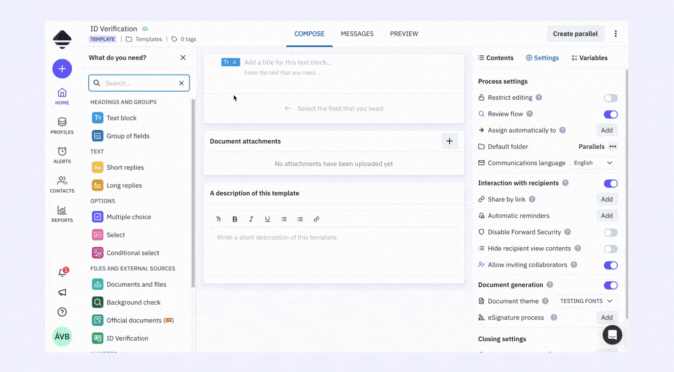
new
PARALLELS
PROFILES
Import Profile Information with Ease 🔁✨
If you already use profiles, you know that you can reuse profile information when creating a new parallel.
But what if the parallel is already created? Or if you need to load information from multiple profiles?
Now, you can
import it directly into the parallel's groups.
Plus, the profile will be linked and updated with any new information collected when the parallel is closed.
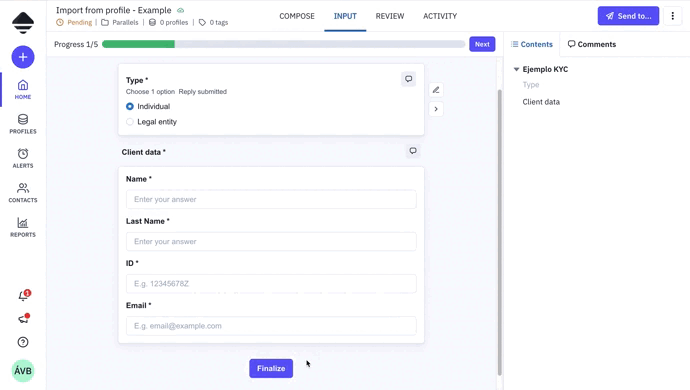
📌 To use the Import option, you'll need to link the group with profiles in the template. This article explains how.
You can now
limit the file formats that can be uploaded
in file fields.Choose between PDFs and/or images to avoid unwanted formats and facilitate the review process. For example, you can avoid:
- Receiving images in unusual formats like .heic that you can't open.
- Wasting time downloading Word documents (.docx) instead of PDFs.
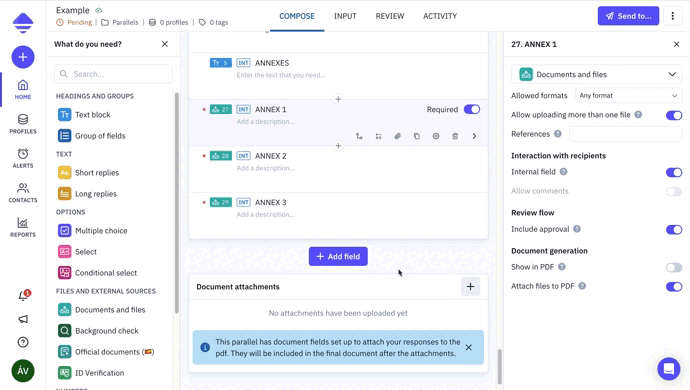
new
PARALLELS
Send and Receive General Comments 📤✨
We've introduced a new
General Comments
!Instead of just commenting on specific fields, you can now share overall notes about the process. Use the
General Inbox
to exchange messages with clients, share internal notes with colleagues, or leave personal reminders. Make it your own!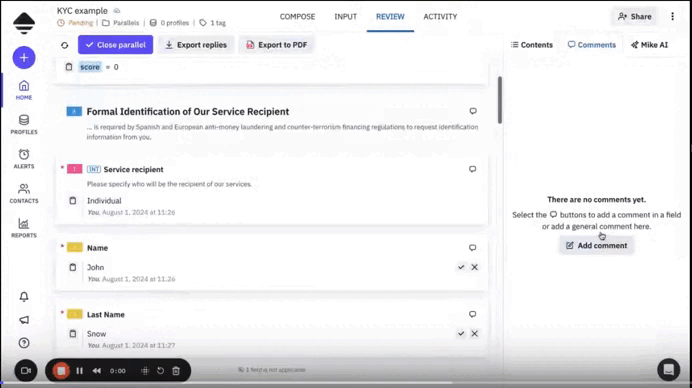
new
LANGUAGES
New languages available 🇮🇹 🇵🇹
Buone notizie! Boas notícias! Bones notícies!
Your client's portal and communications are now available in
Italian
, Portuguese
, and Catalan
! It's easier than ever to connect with your clients in their preferred language. Start using these new language options today and enhance your client experience! 🚀
Let us know if you're interested in activating one of these languages for your organization.
new
TEMPLATES
Calculations and variables 🤓✨
We're excited to unveil Calculations, a new feature in Parallel that allows you to perform operations based on selected responses in your templates, turning static data into actionable insights. This feature is perfect for those dealing with KYC, evaluations, or variable pricing contracts.
Consider a KYC form for Anti-Money Laundering:
- If a client indicates the payment will be made from "Afghanistan"
- Our new calculations feature can automatically add 2to the "Risk" variable, instantly marking the client asHigh Risk.
- The result of this calculation can even dictate what additional information you request, providing a dynamic, responsive experience.
To help you fully leverage this powerful feature, we've prepared comprehensive guides on Setting up Variables and Implementing Calculations.
Embrace the power of dynamic responses with Calculations in Parallel - making your templates smarter and your workflows more efficient has never been easier.
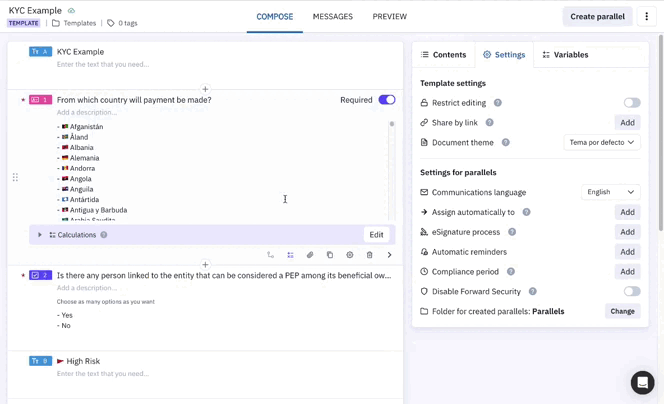
Load More
→